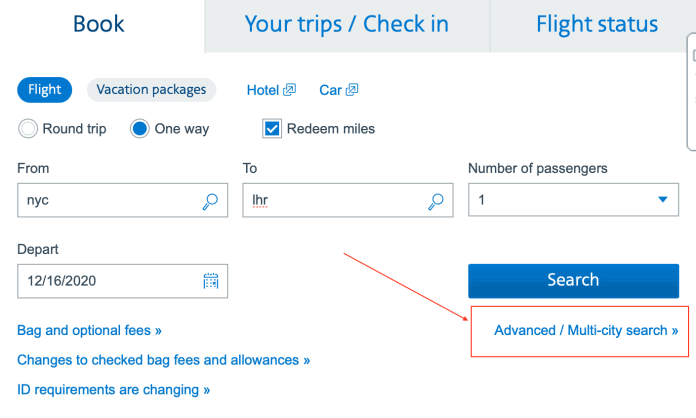
Early last year, American Airlines launched a new award search tool that allowed them to begin tiptoeing into dynAAmic award pricing, namely using what they have called Web Specials.
In this article
The “New’ AA Award Search
Until recently, when AA decided that free changes to any and all awards within 60 days of travel was a point of differentiation for the AAdvantage program that had to end, the Web Specials bore the distinction of being non-changeable while regular awards could be changed at any time for no charge. Now, under the new rules, you can simply freely cancel a Web Special as long as it’s more than 60 days out.
All of that said, the point here was about the new search engine vs the old one. The new one has the advantage of showing both First/Business Web Specials as well as Premium Economy awards.
The Disadvantages of the New AA Award Search
That’s where the advantages end, however, as the new engine can make it virtually impossible to find the dates that have what you are looking for.
If you are trying to, for example, find dates with the true cheapest prices in miles (for example, the new search doesn’t always show you partners that may cost less in miles and it often filters them to the bottom of the screen, which may be under 100 other results on American Airlines’ own metal which all cost more.
Or if you are using the AA engine purely to find space on AA which you can then book with partners. No dice in the new award chart as you have no way of knowing what is sAAver space vs Web Special until you get to the checkout screen. Sure, you could use ExpertFlyer if you are advanced and pay for a subscription, but the rest of us liked the old AA interface for this reason.
For many, many months now, there was a link I’d told you to bookmark which took you into the old search, but that is dead now.
The “trick” to using the old AA Award Booking Engine: Multi-City
With the caveat that you won’t be shown premium economy nor premium Web Special awards, you can use the old style award engine just by doing a Multi-City award search.
Just make the second leg a throwaway as the first leg will be what you really intend to search.
Step 1: Select Advanced / Multi-City
Step 2: Select Multi-city. Enter the flight you want to search in the first leg and then any plausible follow on leg after.
Step 3: Enjoy the “old” award search!
Did you find this tip useful?
Let me know here, on Twitter, or in the private MilesTalk Facebook group.
You can find credit cards that best match your spending habits and bonus categories at Your Best Credit Cards.
New to all of this? My “introduction to miles and points” book, MilesTalk: Live Your Wildest Travel Dreams Using Miles and Points is available on Amazon and at major booksellers.












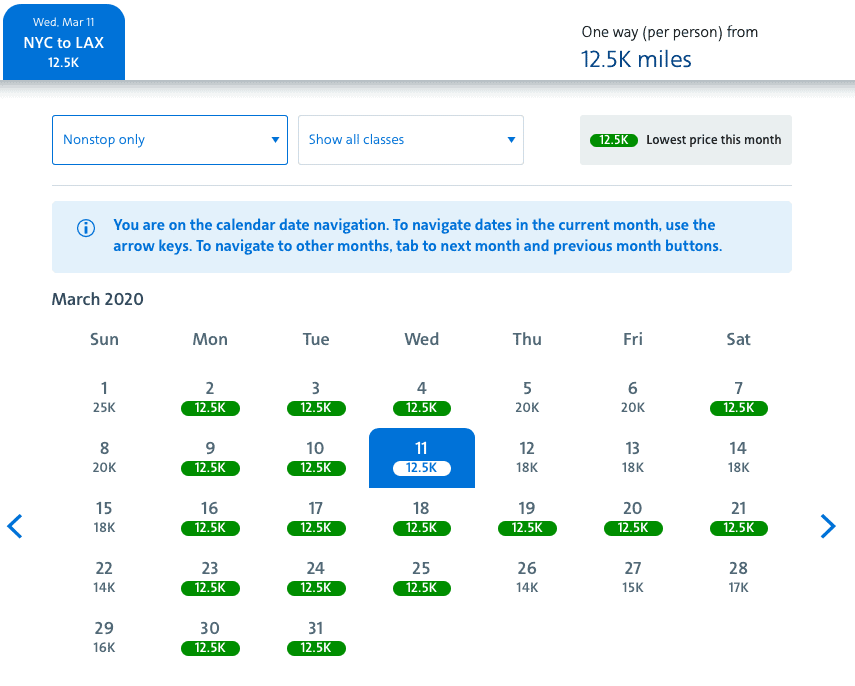
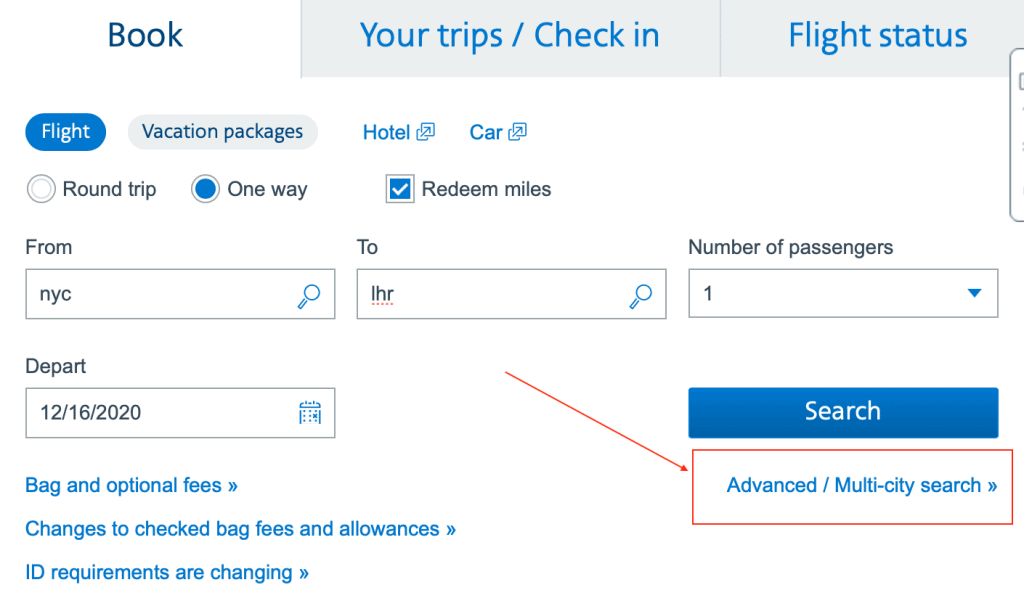
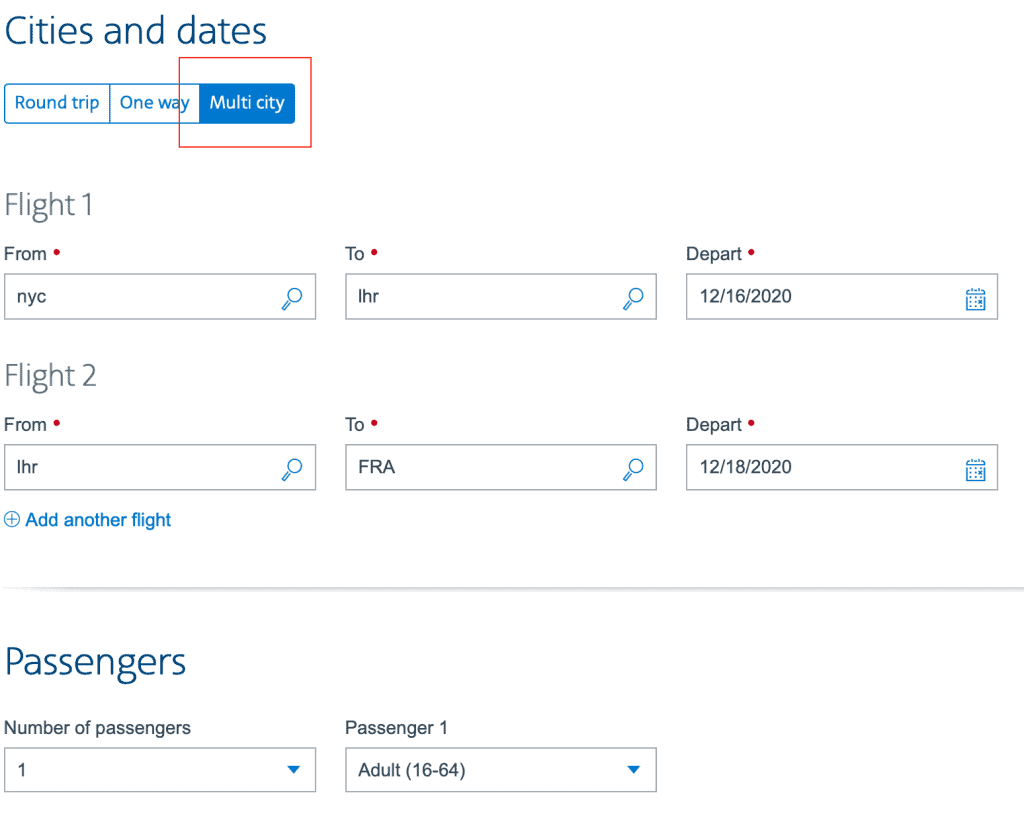
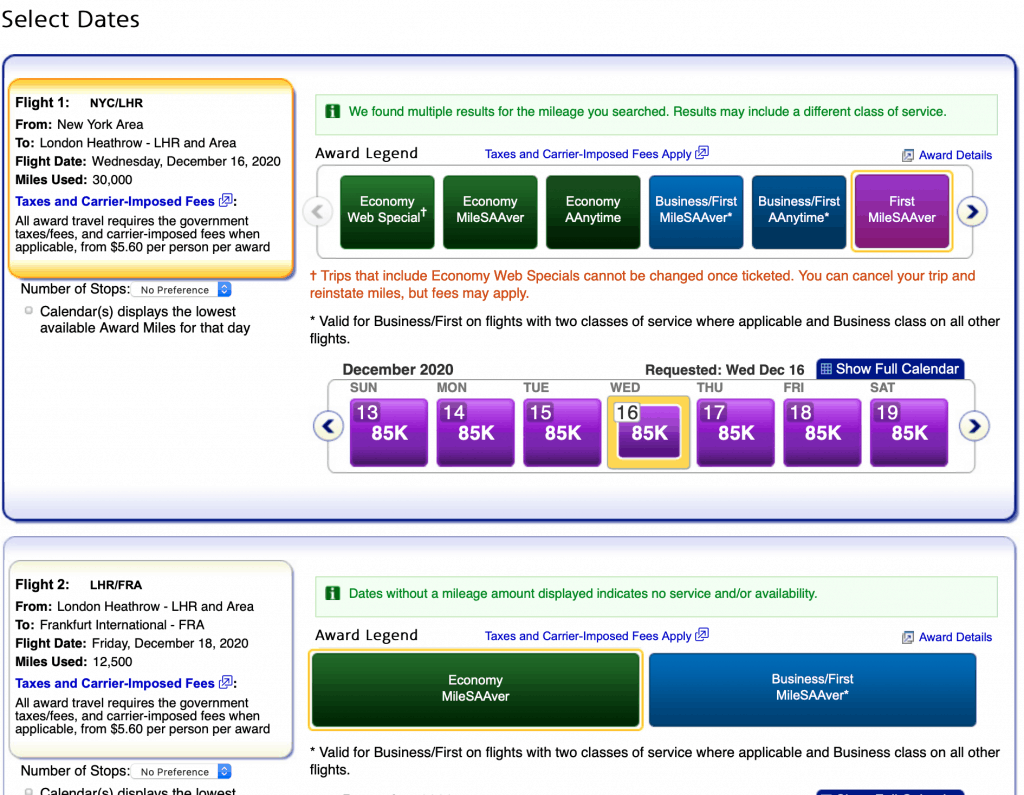






![Daily Getaways, AA Upgrades on Awards, UA Card Offers, Transfer Bonuses [Round Up] roundup](https://milestalk.com/wp-content/uploads/2020/10/milestalk-roundup-218x150.jpg)

