
Round and round it goes….
Today on the Status Match Merry Go Round, we have two moves to make.
In this article
Step One: Wyndham to Caesars
First, your Caesars Diamond was not extended.
So, since you made sure your Wyndham was still Diamond (or matched back) in January, this is no problem.
Head to this page and match back from your Wyndham Diamond to Caesars Diamond. Hit that button on the right as indicated below.
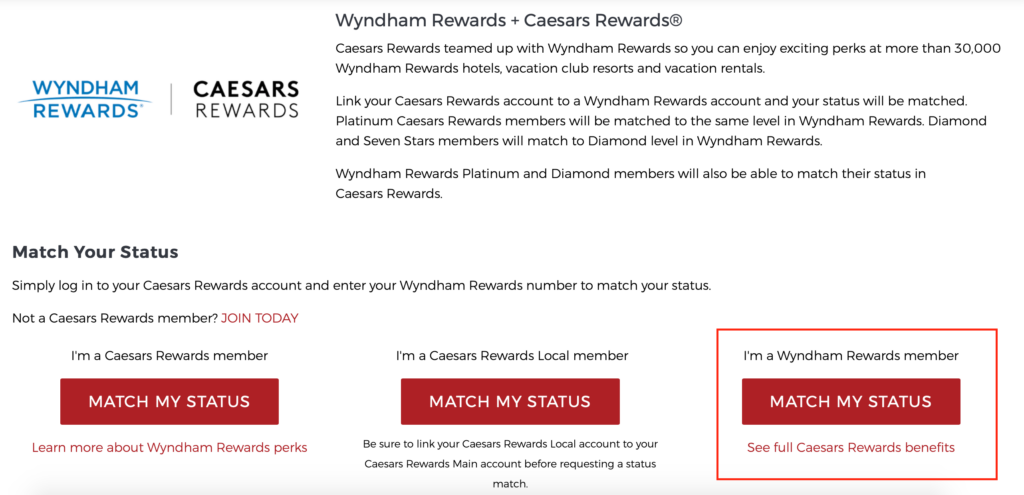
That’s all there. Give it a week or two to update.
Step 2: Hyatt to MGM
If you are like me, your MGM Gold went down to Pearl today. That just won’t do 😉
So head to this page at Hyatt and click “Learn More” as indicated below.
Then, on the next page, click Opt-In and then login to your MGM Rewards account.
That’s it – you’re all set!
Questions?
Let me know below in the comments, on Twitter, or in the private MilesTalk Facebook group. And don't forget to follow me on Instagram for all sorts of tips on miles, points, credit cards, and travel.
If this post helped you, please consider sharing it!
You can find credit cards that best match your spending habits and bonus categories at Your Best Credit Cards.
New to all of this? My “introduction to miles and points” book, MilesTalk: Live Your Wildest Travel Dreams Using Miles and Points is available on Amazon and at major booksellers.













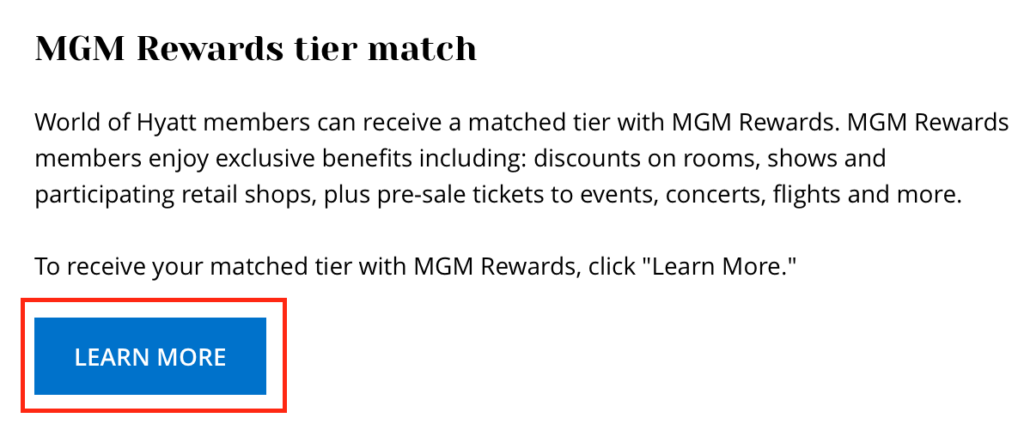
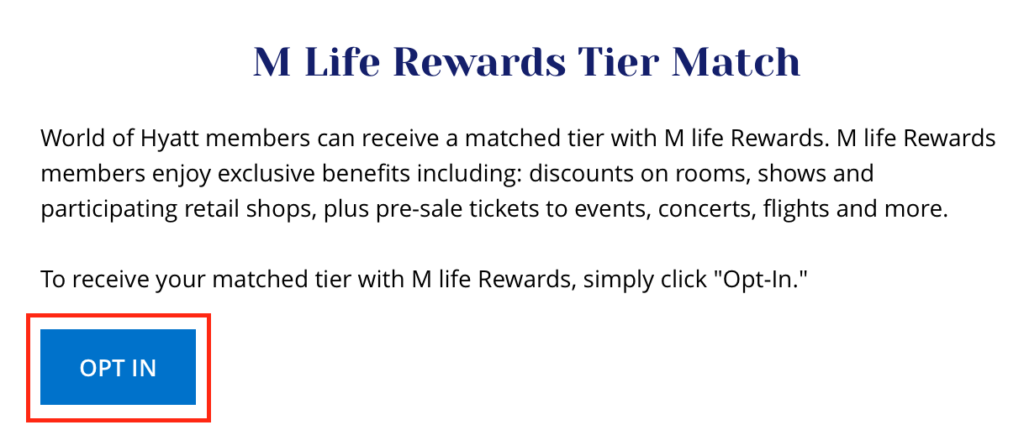



Done, matching Wyndham Diamond to Caesar’s. Waiting for Caesar’s to update. This was very beneficial 2 years ago. Thank you Dave!