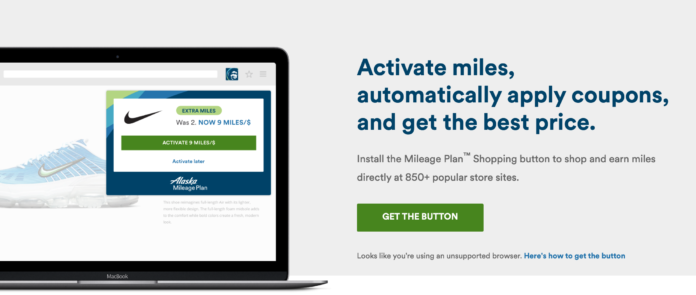
Using any of 3 shopping portals, you can get 500 – 1,000 miles just by adding a shopping extension to your Chrome browser and making a $25+ purchase.
In this article
Add an Extension and Spend $25: Get up to 1,000 Miles
All you have to do is install the Chrome extension (you probably have to be logged in first!) and then spend $25 in a transaction to receive the miles. You’ll have to keep the extension loaded for 30 days.
With Alaska Airlines and United, this will net you 1,000 bonus miles. With Delta, you’ll only get 500 miles. I chose Alaska as I find Alaska’s Mileage Plan miles to be both more valuable and harder to earn than the others.
Or just spend $100+ for 500-1,000 AAdvantage Miles
With the American Airlines shopping portal, spend $100 to get 500 bonus miles or spend $300 to earn 1,000 bonus AAdvantage miles. No extension download is required.
Tip of the Hat to Frequent Miler for noticing these new promotions.
Questions?
Let me know below in the comments, on Twitter, or in the private MilesTalk Facebook group. And don't forget to follow me on Instagram for all sorts of tips on miles, points, credit cards, and travel.
If this post helped you, please consider sharing it!
You can find credit cards that best match your spending habits and bonus categories at Your Best Credit Cards.
New to all of this? My “introduction to miles and points” book, MilesTalk: Live Your Wildest Travel Dreams Using Miles and Points is available on Amazon and at major booksellers.














![Amazon “Pay One Point” Deal Links (Compilation) [UPDATED] amazon pay one point pay 1 point links amex chase citi discover](https://milestalk.com/wp-content/uploads/2023/11/payonepoint-218x150.png)

